Q: How to check or know RAM memory usage in linux?
You may need to monitor the Memory usage in linux running servers. You can find the current RAM memory usage in "System Monitor" from menu in GUI . But in terminal, you need to run commands. There any few commands to find current memory usage.
Commands should work on all linux distributions like Fedora, Ubuntu, CentOS, Redhat, Debian, etc.
[root@server ~]# free
OR
[root@server ~]# free -m (Print the memory usage in MB)
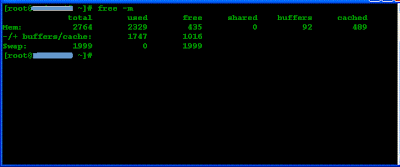 |
| Click on image to enlarge |
 |
| Click on image to enlarge |




 Author
Author

 LABELS:
LABELS: 




0 comments:
Post a Comment