FREQUENTLY ASKED QUESTIONS (Windows)
Q. How to kill/stop a process a process in windows using command prompt ?

Killing or terminating a process without a task manager is possible using "taskkill" commands in Windows operating systems like Windows 7, XP, 2003/2008 servers. Taskkill is a powerfull command to kill or terminating (forcefully) any running process.
Windows Kill a Process by Process Name
C:\>taskkill /IM mspaint.exe
Windows Kill a process by pid (Process ID)
Click Here to learn How to find Process ID in Windows
C:\>taskkill /PID 1372
Q. How to kill/stop a process a process in windows using command prompt ?

Killing or terminating a process without a task manager is possible using "taskkill" commands in Windows operating systems like Windows 7, XP, 2003/2008 servers. Taskkill is a powerfull command to kill or terminating (forcefully) any running process.
Windows Kill a Process by Process Name
C:\>taskkill /IM mspaint.exe
 |
| Click on image to enlarge |
Windows Kill a process by pid (Process ID)
Click Here to learn How to find Process ID in Windows
C:\>taskkill /PID 1372
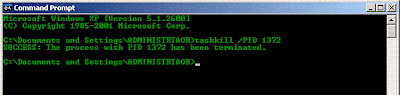 |
| Click on image to enlarge |




 Author
Author

 LABELS:
LABELS: 




0 comments:
Post a Comment