Q: How to send wake on lan (WOL) magic packet from linux machines?
Wake on lan (WOL)
Wake on lan is an ethernet standard that enables you to turn on a remote computer by sending a wake on lan magic packet to that computer (without physicaly turn on power button on CPU). It works on the Ethernet MAC address. You must know the Mac address of the remote computer, and also WOL must be enabled in BIOS settings (can found in power management settings of BIOS). Also the remote computers Motherboard and NIC card must support Ethernet WOL feature.
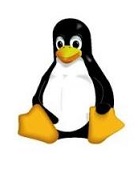
[root@server ~#]rpm -q net-tools
Install net-tools package from YUM
[root@server ~#]yum install net-tools
To send Magic packet
[root@server ~#]ether-wake 00:e0:4d:a0:6a:0c
(Above command will broadcast magic packets to specified Mac address, and computer will turn on automatically.)
Note: Always use colons (:) instead of hyphens (-) in specifying mac address in linux machines
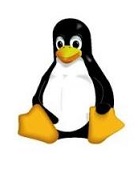
[root@server ~#]rpm -q net-tools
Install net-tools package from YUM
[root@server ~#]yum install net-tools
To send Magic packet
[root@server ~#]ether-wake 00:e0:4d:a0:6a:0c
(Above command will broadcast magic packets to specified Mac address, and computer will turn on automatically.)
Note: Always use colons (:) instead of hyphens (-) in specifying mac address in linux machines




 Author
Author

 LABELS:
LABELS: 


0 comments:
Post a Comment