 FREQUENTLY ASKED QUESTIONS (Ubuntu)
FREQUENTLY ASKED QUESTIONS (Ubuntu)Q: How to add a user to sudoers in ubuntu linux?
Adding a user to sudoers will allow the user to run commands as root privileged. That user can run the commands as root with the command sudo and it will prompt you to type the user's own password. First you need to create a normal user in your ubuntu box. then follow the steps below..
This is how you denied without being a sudoer
james@ubuntu:~$ sudo /etc/init.d/networking restart
james is not in the sudoers file. This incident will be reported.
Add a user to sudoer group
Go to the terminal and login as root or a root privileged user
root@ubuntu:~$ visudo
OR
user@ubuntu:~$ sudo visudo
# Now find the line look like: root ALL=(ALL) ALL
#Just below the above line add the new user as a sudoer
#If the username is "james", and you need to add "james" to sudoers add as below
james ALL=(ALL) ALL
# Now press Ctrl+x and then press y (to save the changes)
Note: Now the user will have all the priviledges of the root user(full control on the system).
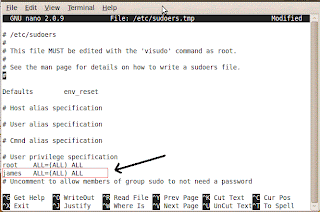 |
| Click on screenshot to enlarge |
james@ubuntu:~$ sudo /etc/init.d/networking restart
[sudo] password for james: (enter user james's own password)
* Reconfiguring network interfaces... [ OK ]




 Author
Author

 LABELS:
LABELS: 





0 comments:
Post a Comment